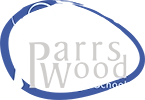ParentPay
We have introduced a more convenient way to pay for school meals and other school items online, using a secure service called ParentPay. ParentPay is now live at school and we are no longer using SCOPAY. Any remaining balances on your SCOPAY account should have been transferred over to ParentPay.

About ParentPay
ParentPay is a convenient and cashless online payment service. It allows parents/carers to make safe and secure payments online for things like dinner money and equipment.
Payments are only accepted online via ParentPay. This gives you peace of mind that your money reaches the school safely. We’ll be sending you a ParentPay activation letter to help you get set up.
How to Activate your ParentPay Account
- Step 1 – Please wait until you receive your activation letter. This will be sent by post/email
- Step 2 – Login to www.parentpay.com
- Step 3 – Follow instructions to activate your account
- Step 4 – Select ‘Pay for items’
Find more useful guidance and answers to many questions on the Parent FAQs page of the ParentPay website.
If you still require an activation letter please contact our finance team: finance@pwhs.co.uk