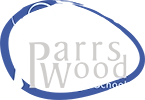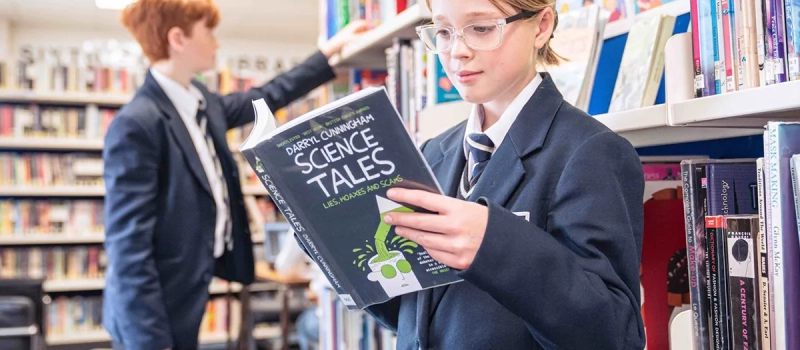Edulink One
Accessing EduLink One
There are two ways to access EduLink One:
-
Via the website. This link will take you straight to the EduLink One login page for PWHS:
-
By downloading the app using these links:
Enter the username and password that has been sent to you from edulinkone@pwhs.co.uk.
Enter the School ID parrswood (if needed) and press next. Enter the username and password that has been sent to you from edulinkone@pwhs.co.uk.
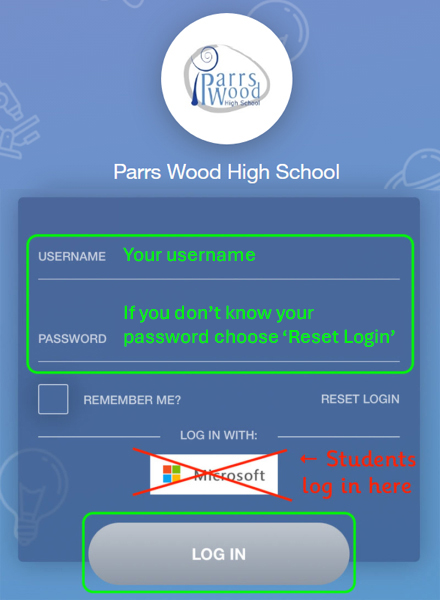
Example login screen
Parents use their own email address for the Username. If you don’t know your Password, choose ‘Reset Login’.
Students use the ‘Microsoft’ button to log in with their school details.
Features
![]()
By clicking on any of the circle icons in Edulink One, you can access the following information:
- TIMETABLE – shows your child’s current timetable, with a separate tab for each day
- EXAMS – shows your child’s exam timetable
- ACCOUNT INFO – shows your child’s basic personal details and includes their exam candidate number
- LINKS – includes links to other school systems
- ATTENDANCE- shows attendance data for today, this month and so far this year, each on a separate tab
- ACHEIVEMENT – shows achievement points accrued
- BEHAVIOUR – shows behaviour incidents
- SCHOOL CALENDAR