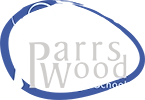Online Safety at Parrs Wood
Working together between the school and parents/carers is essential if we are to raise awareness of Online Safety. We encourage parents/carers to get involved with their child’s online world and discuss any issues they are having.
We believe that the use of ICT is an essential part of education. The Internet and other digital information technologies are powerful tools, which have changed the way we live and learn and which open new opportunities for everyone.

However, we recognise that young people are using an Internet that was not designed with them specifically in mind. We need to work together with the young people and their parents/carers to raise awareness of the risks and the ways to stay safe online so that our students can take advantage of these opportunities without putting themselves in danger. We encourage parents/carers to get involved with their child’s online world and discuss any issues they are having.
Policy
For policies such as ‘Safeguarding’ and ‘Online Safety’, please visit our policies page.
What do we provide for our Students?
On arrival at our school your child will receive a login to our system which connects them to:
- Filtered access to the Internet
- An Office 365 account for use in school, at home and as a login identity for educational apps
- A Google account for use in Google classroom and as a login identity for educational apps
- A personal email account
- Space to save documents and files
- Lessons on how to use equipment safely and responsibly
- Monitoring of computer usage (based on the login used)
Filtering and Monitoring
The school recognises that online harm falls into 4 main categories:
- content: being exposed to illegal, inappropriate, or harmful content
- contact: being subjected to harmful online interaction with other users
- conduct: online behaviour that increases the likelihood of, or causes, harm
- commerce: risks such as online gambling, inappropriate advertising, phishing and or financial scams
In order to protect staff and students, we use a range of technical solutions including web filtering with Sophos and email filtering with Clearswift, as well as device monitoring through Smoothwall monitoring.
Whilst appropriate filtering is essential, we try to ensure that we do not ‘over block’ and impose unreasonable restrictions on what children can be taught with regard to online safety as outlined in the document ‘Keeping Children Safe in Education (DfE’).
Please note that although automated alerts are reported continuously to designated staff in school, these alerts are not necessarily monitored outside normal working hours and an incident may not be picked up and dealt with immediately.
Expected Behaviour
It would be impossible to document every potential use of ICT equipment in lessons and a list of ‘Acceptable Uses’ would very quickly be out of date. Instead, we teach our students about ‘Unacceptable Use’.
All students are reminded of their online safety and responsibilities every September and sign an agreement with the school agreeing to use the systems appropriately.
There are timely reminders and age-appropriate sessions delivered through the form time programme which aim to foster a culture of sensible use of all devices and which encourage the students to behave safely and appropriately online.
We also encourage our students to report any unacceptable use which is not detected by our monitoring systems and raise concerns with staff in school as quickly as possible. They can report through their Year Team offices, a ‘Report Bullying’ button on Frog, a ‘Report a Worry’ button on Frog or speak to any member of staff who they feel comfortable talking to.
Support from Home
Technology and the risks and harms associated with its use change rapidly and no system is completely fool proof all the time. Additionally, students do make mistakes and some even try to deliberately bypass security settings and use the systems for things that were not intended. To this end, we request that parents/carers assist us in teaching students about online risk and harm by regularly discussing and monitoring the use of technology with your child. We need to work together so that students get consistent messages about their responsibilities that come with owning or using a device.
Please take some time to familiarise yourself with the systems they are likely to use at home. Encourage them to always communicate appropriately and respectfully with others as well as encouraging them to discuss any concerns they may have with yourself or staff in school.
Parents/carers can support their child by:
- Being aware of the systems that their child is using and talking to them about age-appropriate systems and content
- Encouraging a healthy balance of on-screen and off-screen time
- Talking to their child about what to do if something goes wrong and understanding how they can report things to school or systems outside school use
- Making sure that your child understands the importance of security and privacy online and asking them to show you how they protect themselves
- Talking to your child about their online digital footprint and thinking about how their words, pictures and videos appear to others
- Help your child to decide if something is true or if someone is genuine
We have collated some resources here to help.
Please visit our policies page for the latest version of our Online Safety policy. You can also find more information on Safeguarding by visiting our safeguarding page.